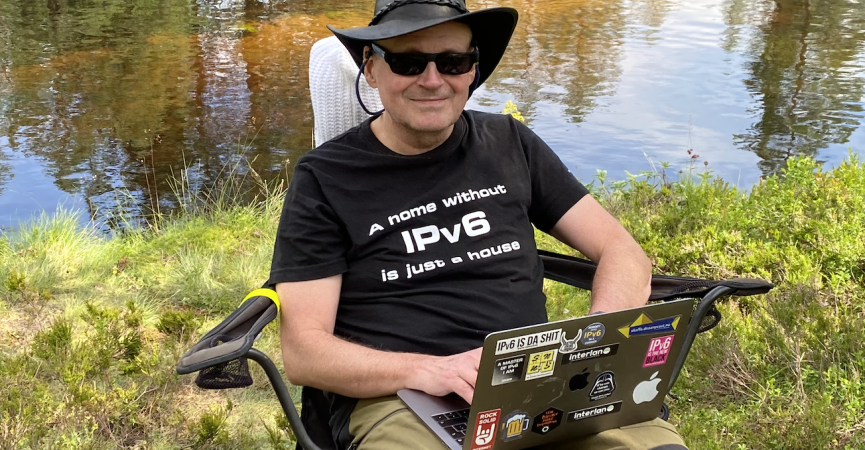
Why connect to a Netnod IX?
As an ISP based in Gävle focusing on local enterprises, the ability to keep Internet traffic local is very important for us. Our services are designed to optimise the experience for local users and businesses so we need to achieve the lowest possible latency. Until recently, the path for a lot of local Gävle traffic passed via Stockholm adding unnecessary milliseconds to the round-trip time (rtt).
So we were delighted when Netnod launched the new Netnod IX site in Gävle in 2020 as part of the Netnod IX Sundsvall. Connecting locally to Gävle/Sundsvall enables us to peer with local ISPs giving us excellent bandwidth and low latency for local interconnections at a very low cost.
We also use Netnod’s remote peering to connect with networks at the Netnod IX Stockholm. The connection to Stockholm is excellent and enables us to peer with about 15% of the globally announced IPv4 prefixes and 40% of the IPv6 prefixes with low latency and at a low cost. For example, by peering with networks at the Netnod IX Stockholm we have reduced our latency to Asia by 20ms (from 200ms to 180ms).
Once connected to a Netnod IX, the two best things you can do are to connect to Netnod’s route server and create an account at: peeringdb.com. Connecting to the route server is a very effective way to immediately start exchanging traffic with lots of other networks. By using peeringdb, it will be much easier to arrange direct peering with big players such as Apple, Hurricane Electric and other Tier 1 carriers and large CDNs, as well as a huge range of smaller players.
Finally, I’d like to share some tips on how to improve your peering and make things as smooth as possible:
1. Create an AS-SET for the AS-numbers you want to announce. It's much easier to change it once in the RIPE Database than to contact everyone you peer with.
2. Create an account on peeringdb.com where you let other networks know what you are doing and announcing (for example, here is Interlan’s peeringdb page: https://www.peeringdb.com/net/20639 ).
3. If you receive a peering request, answer it! Even if you say no, it's very impolite not to answer at all.
4. Keep an eye on your peering mailbox. Requests and questions come in more than you think!
:)
